Admittedly, we spend a lot of time using the Internet — but how much of that time is actually spent on a laptop or desktop? It’s much less than you think: anymore, the people’s device of choice is actually a smartphone like an iPhone or a tablet like an iPad. As of 2016, Internet usage with a mobile device surpassed that of more traditional devices like computers and notebooks — in fact, 51.3% of all web visits came from mobile devices compared to 48.7% of visits from the usual computing platforms.
But unusually, despite the fact we’re using our iPhones and smartphones so much more frequently for casual web browsing, there’s less of a focus on protecting the data on our phones beyond worrying about redundancy (i.e., protecting our information via a cloud-based backup or otherwise). From antivirus software to malware protection to regular software updates, there’s a whole host of protection options for your computer. But the fact of the matter is, your phone is just as susceptible to infiltration — whether that’s by a malicious hacker or otherwise.
The recent Equifax data breach and ransomware attacks are an example of how valuable your data can be to hackers. While a VPN may not completely protect you from unwanted people taking advantage of your social security number, it will prevent a majority of so-called “low hanging fruit” attacks that happen today more often than ever before.
Recommended VPN Services:
- VPN Unlimited: Lifetime Subscription– 4.5 out of 5 stars (92% off)
- Windscribe VPN: Lifetime Pro Subscription– 5 out of 5 stars (92% off)
- VPNSecure: Lifetime Subscription– 5 out of 5 stars (91% off)
Taking that into consideration, it’s shocking we don’t take increased measures to keep ourselves protected online. More and more users are occasionally using a VPN, but not nearly enough. Studies conducted by British psychologists revealed we spend double the amount of time that we think we do on our phones. That’s double the number of times we send out pieces of information about ourselves — from credit card information, to work and home addresses, even personal information about our family and friends.
We’ve seen malicious attacks from individual hackers and even organized rings take down people and even powerful corporations. Just take a look at the Sony hacking saga — the company was infiltrated more than ten times, exposing over 100 million user accounts. So what does this growing crime rate mean to the average person?
For better or for worse, if you’re an iPhone user, you’re still susceptible to attacks from hackers and malware (even though iOS itself is particularly secure). That’s because iPhones are, and continue to be, some of the most popular smartphones in history. That means the iOS platform is one of the most dominant operating systems out there — and its ins and outs are highly coveted by hackers and hacking groups alike. And if they can’t get the information stored inside of an iPhone, they’ll try to access data as it’s transferred through LTE or Wi-Fi.
Remember how many transactions you make on your phone? Double that, and that’s not even close to the number of opportunities that exist to steal your data. And don’t think you’re safe if you just purchased a new, from the factory, iPhone 8 — according to CNET, investigators found new malware that, once in a computer, can infect mobile devices and download malicious apps independently. That means that the user could technically not do anything wrong and their device could still be corrupted. And that includes just clicking a malicious link — without taking any action or manually entering in any information.
Sound bleak? Don’t worry — there are options out there to help keep your online identity safe. One of these options is the use of a VPN: a virtual private network.
What Do VPNs Do?
A VPN works by extending a private network over the public connections we use daily. VPNs use a series of discrete networks or computers to secure and encrypt communication when using the Internet. A user logging into a VPN would typically access it via a client/browser window, log-in with unique credentials (really similar to how you’d log into your email) and voila — once inside the VPN, the user is secure from any eavesdropping or spying.
Any time you’re doing something on the Internet, you’re exchanging and sending data to another source. A VPN ensures that each time you do so, all the data that’s being sent from your end is encrypted and safe from people seeking to steal it or profit off of it.
Why Should I Use a VPN?
Back to our point about iPhone users: while Apple’s iOS is particularly robust, that doesn’t mean it’s impenetrable. And that also doesn’t mean that hackers aren’t trying to get into one of the largest user bases of all time.
And with the elimination of net neutrality, ISPs have the legal power to prioritize and even block some content providers/platforms. Imagine having to pay extra to access Netflix, check your email or say “Hi” to family on Facebook.
Your ISP could choose to slow down access to websites that don’t pay the premiums they demand — and if you don’t want to deal with waiting around, a VPN may help by hiding your network traffic, so even your ISP can’t see what services or websites you’re visiting. Still not convinced?
Here are a few more reasons why you should use a VPN:
General Privacy and Security Concerns
First and foremost, there’s the issue of all your personal information — credit cards, social security, loan information and more that could technically be yanked from you. Beyond that, hackers can gain insight into details as granular as your location. That’s where online threats go beyond the virtual plane and into the real world: and in that case, it’s better to be safe than sorry.
Workplace Necessity
You might work in an environment that values the privacy of the people you help service — whether that’s in education, health, law or medicine, there might be strict standards around how you transmit information. A VPN helps ensure that you can do your job a little more effectively, knowing you’ve taken proactive steps to minimize data leakage.
Downloading Materials
We’ll keep this one between the two of us — but if you’re using a torrenting app, you’re making yourself particularly susceptible to hackers. VPNs are a way to help stay safe if you’re using something to download materials.
Repeal of Net Neutrality
You may have heard the phrase “net neutrality” being tossed around in the news recently — that’s because recently the United States government essentially decided to repeal it. So what is net neutrality and how does it relate to VPN use? It’s what powers the phenomenon of the free Internet, and what keeps it open and equal, whether you’re a billionaire browsing on your laptop, or a teenager looking up resources for a project in the school library. Net neutrality isn’t just a technological tool describing the way in which the Internet is a massive interconnected web of computers that contains the vessel of human knowledge — it’s also an economic argument and a moral standpoint. As egalitarian as the Internet is, if its core nature is changed, the resulting butterfly effect is tremendous.
The recent repeal of net neutrality compromises the way the Internet is used as a public utility, specifically high-speed Internet. Whereas before, Internet Service Providers (or ISPs) were supposed to direct web traffic without discrimination of any kind, now an ISP can dictate usage terms to both sites and to users. For example, that means a Verizon, Comcast or other large ISP can charge customers a premium to receive content more quickly — which completely changes the concept of equal and fair access to all users. An ISP could also charge more for access that had previously been free — for example, bundling up social media, or charging more for access to Instagram versus Facebook.
People wary of the repeal are also concerned it changes the nature of innovation and the Internet. In a world where much of what we see is controlled by algorithms and mandated by giants like Google, Amazon, Apple, and Facebook, there’s less and less of a chance that smaller companies looking to break ground with new information will be seen, heard and discovered. While VPNs will not solve all the issues caused by a net neutrality repeal, it will protect your data from your ISP.
Which VPN Is Right for Me?
So you’ve decided to start using a VPN to protect yourself online. Keep in mind, not all VPNs are created equal, although there are always solid options to choose from no matter what your budget is.
We’ve compiled a few of our favorites below — and the best news is, they’re all currently on sale at discounts up to 92% off.
1 VPN Unlimited: Lifetime Subscription (92% off)
With protected servers in 70 different countries, VPN Unlimited was named 2016 PC Mag Top VPN for its top-notch security. You can use VPN Unlimited on five different devices at the same time – including your phone and your computer – and it’s one of the most affordable deals on the web for just $39.99. Get it now for $39.99 — that’s 92% off.
2 Windscribe VPN: Lifetime Pro Subscription (92% off)
This VPN is all-in-one solution for users; stay protected while surfing the web through Windscribe VPN’s browser extension. You will never have to adjust any technical settings or options — just plug and play. Get it now for $69 — that’s 92% off.
3 VPNSecure: Lifetime Subscription (91% off)
Protect your data from falling into the wrong hands with a lifetime subscription to VPNSecure for just $39.99 — a savings of over 91% off the $450 MSRP. Equip your device with an impenetrable “security vest,” allowing you to browse the web 100% at your discretion without worrying about anyone watching your every move.
from iDrop News http://ift.tt/2E9BnL7
via IFTTT
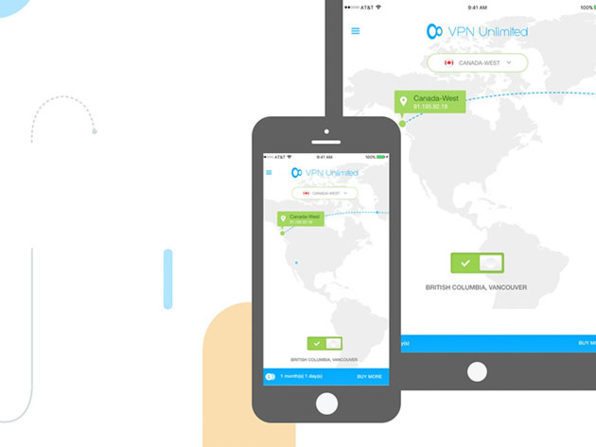
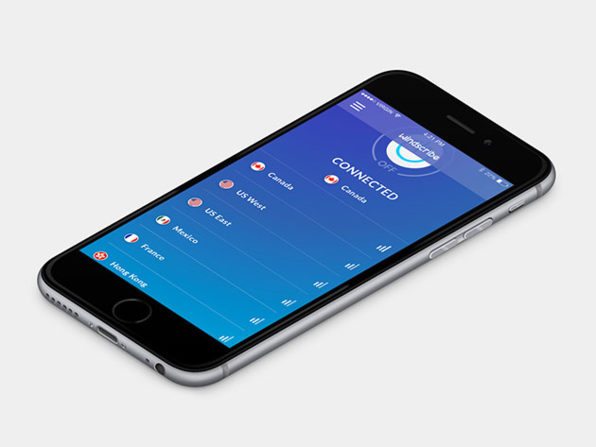

No comments:
Post a Comment
Note: Only a member of this blog may post a comment.